We’re an accounting team that moves fast so you can grow fast.
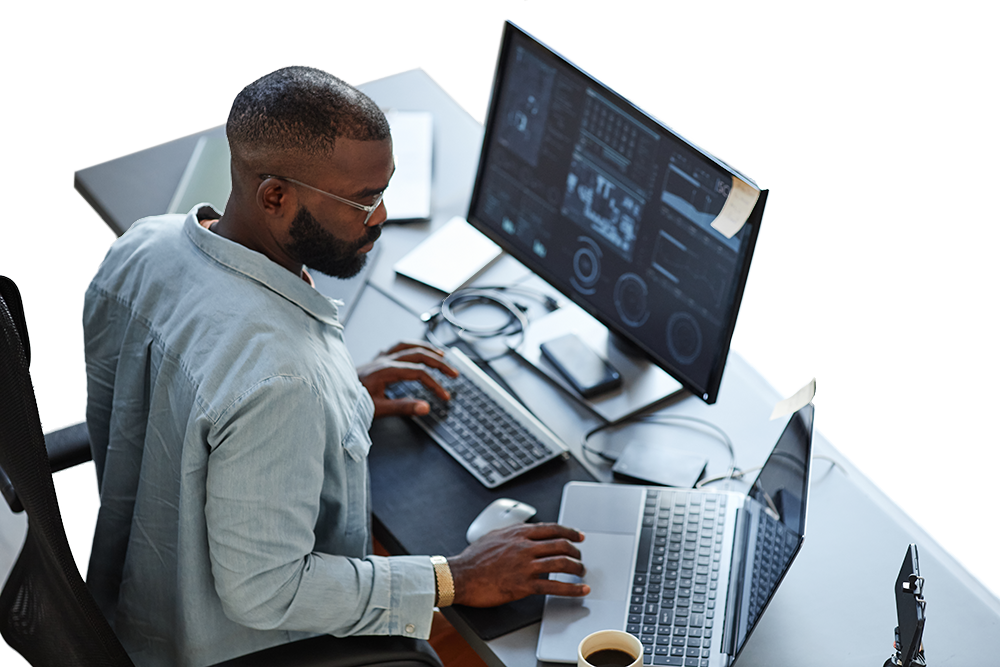
As a tech firm, scaling is everything—growing your customer base, developing your products, and securing the best team possible. Here’s how we can help.
We provide strategic accounting services to help technology firms like yours thrive.

We handle the day-to-day transactions, reporting, and other accounting chores so you can get back to doing what you love.
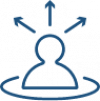
Skip the high-risk hiring process and round out your staff with accounting leaders who have the experience you need to grow and scale.

When your business is ready to hire its own accounting team, we’ll help you find employees who are the perfect fit for your needs.
At All In One Accounting, we’re all in on your success. That’s why we created Accounting Clarity™, a strategic five-phase process designed to simplify the
At All In One Accounting, we’re all in on helping you build the right financial team for your growth stage. Many of our partners ask
The Accounting Talent Gap Is Real Finding qualified accounting and finance talent has become one of the most significant challenges facing businesses and nonprofits today.

You’re one click away. Schedule a free consultation and learn how to tackle all your accounting to-dos in one place.